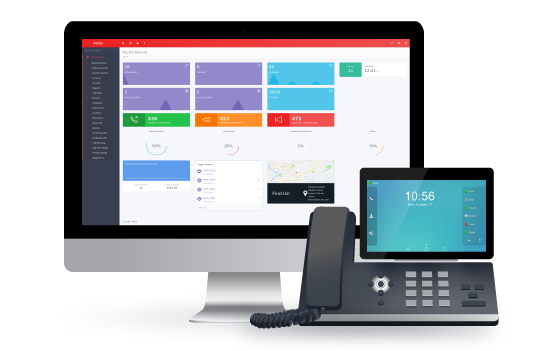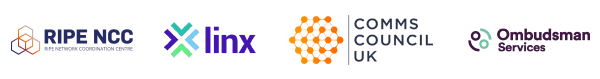There are 2 methods of transferring calls using the Snom 300 handsets – they are Blind Transfer and Attended Transfer. The choice of method depends on the level of control you would like to keep over the transfer process. This level of control is generally linked to how sure you are about the availability of the person you wish to transfer the call to.
- Blind Transfer
- Attended Transfer
Blind Transfers
Steps to follow:
- click transfer
- dial the extension
- click the tick to transfer the call
A blind transfer assumes that the other party will pick up the call
being transferred. In using this option once you have transferred the
call to the other extension you lose control of the call. The only other
way to retrieve it is by using *8 which will try to pick up any call
from any extension that is ringing.
Attended Transfer:
Steps to follow:
- click on line 2
- dial the extension number
- speak with the individual and inform them of the call transfer
- click the transfer button and then hang up to complete the transfer
If in speaking with individual on the other extension and they do not
wish to take the call simply click on line 1 to retrieve the call and
end dialogue with that extension.
For other phones like the Snom 870 the attended transfer process starts
by pressing the hold button which opens the other line (e.g. line 2). Simply follow on from step 2 above to complete the Attended Transfer.