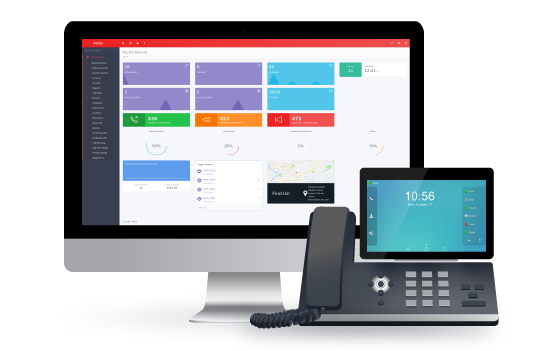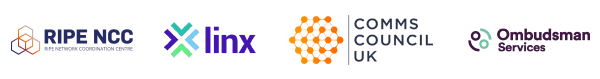OK, so you have a mobile phone that you use for making your calls. The calls you make go out via your mobile carrier and are billed and recorded via them.
So now we want to turn your mobile phone into an extension that can call and work just like your office phone that sits on your desk.
Let’s look at what you will need:
- Mobile phone
- ITSP SIP/VoIP account
- Data / internet connectivity
This is the same irrespective of the type/model of phone you are using. The two main systems that work on mobile phones are Android (from Google) and IOS (from Apple).
Android
Built in Android SIP Application
Android comes with a build in SIP telephony applications. It’s usually within main settings > call options.
From Android Marshmallow onwards the configuration options can be found within Call (Phone Icon on main screen) > Call Settings > Calling Accounts > SIP Settings.
Add a SIP account with the credentials that your ITSP gives you and you’re good to go. Once you’ve registered with your provider, you should now get two options when you make a call: VoIP or standard.
Downloading an app
Alternatively, you can use one of the many VoIP/SIP/IP Telephony stand-alone applications available via the play store.
The better one to use is Siphon which has been built using Counterpath’s Bria framework. Siphon can be managed remotely using their online portal and provides a really simple set up where the user simply logs into the app using a custom username and password.
Alternatively, give Zoiper a try as the best of the rest.
Which one is better to use is really up to user choice, but if it’s a business phone, then using a managed platform like Siphon makes a lot of sense.
iOS
iOS doesn’t come with a native SIP/VoIP telephony application. This means that you will need to get a dedicated app from the app store. The same apps are available on iOS and you should try Siphon iPhone Edition. It has the same slick features as its Android equivalent with an iOS design slant.
Again, if you have multiple business phones with employees then a managed deployment via Bria Stretto is the best option to look at.
Benefits
Both the Android and iOS applications fully integrate with your mobile phones standard features so all your contacts will be available via any app you use.
The real benefit is again, that you can have calls sent direct to your phone from the office. You can call the office for zero charge. You can even have your calls routed to your mobile at the same time as calling your desk phone, so you can answer on the device that’s easiest for you.
Should I use mobile data for my VoIP calls?
In terms of what works best, then WiFi, when connected to a good internet connection, is the best option.
Not far behind that is 4G LTE, again only when you have a really good signal.
3G can be problematic and patchy, but again, if you get a high signal level, it may well be an option, but in our view only as a last resort.