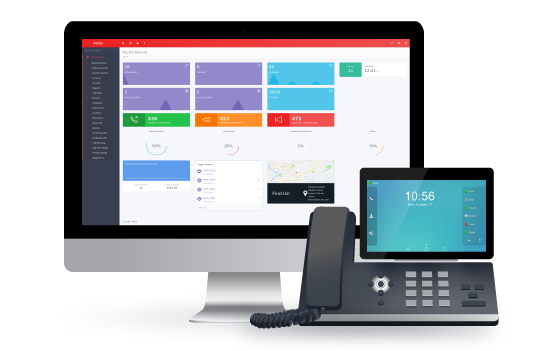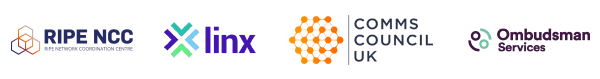How many businesses really know the amount of devices connected to their networks? And from there, how many know which devices are exhausting their network and bandwidth capacity?
The guys in IT probably know what’s what, but ultimately the policy of the business should be to analyse what’s connected to their network and have procedures in place to ensure their business-critical services stand up to the demands of today’s online and cloud services.
Following on from that, several router manufacturers have recently released a firmware update to help mitigate the impact Google’s Chromecast device is having on their hardware.
“This issue stems from these devices’ “Cast” feature, which sends MDNS multicast discovery packets in order to discover and keep a live connection with Google products such as Google Home. These packets normally sent in a 20-second interval. However, we have discovered that the devices will sometimes broadcast a large amount of these packets at a very high speed in a short amount of time. This occurs when the device is awakened from its “sleep” state, and could exceed more than 100,000 packets. The longer your device is in “sleep”, the larger this packet burst will be. This issue may eventually cause some of router’s primary features to shut down – including wireless connectivity.”
TP Link (source)
The announcement was met with glee across their customer base and other users of Google’s Chromecast. But it also tells us that, despite there being over 55 million Chromecasts sold, most users were not aware the impact Chromecast had on their home and business networks.
Thankfully, those users can download the updated firmware files and resolve their issue. Google have also since issued a statement claiming their “team is working quickly to share a solution.”
But, it brings us back to the question posed at the beginning of the article – how many businesses know which devices are exhausting their network and bandwidth capacity? If your business experienced the Chromecast fault, then your entire network, including cloud and VoIP services, was brought to a grinding halt – and the only resolution was to reboot your router, which only compounds the downtime experienced by your business.
There are several ways to avoid this. The starting point seems obvious – know what is connecting to your network. Allow trusted devices and, if you have a guest WiFi network, limit the amount of bandwidth they can use from your overall network.
As for your own network, give critical systems their own part of the network and dedicate bandwidth to them. Make voice hardware and its traffic part of your critical systems. Whilst our support teams are lovely to talk to, I’m sure you would rather be doing something else.
Further reading: