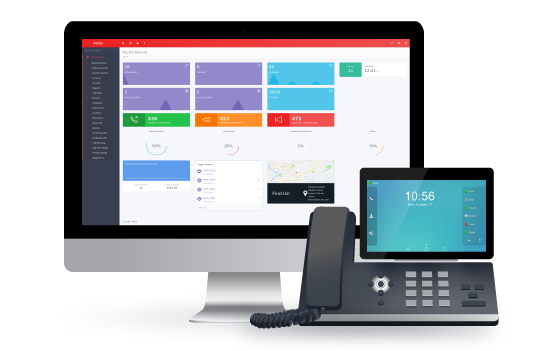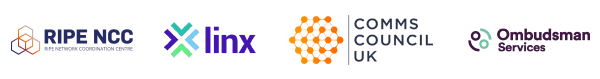In this guide, we’ll show you how to set up basic Time of Day Routing (TODR) rules for the bank holidays, and an advanced guide using our own holiday working hours where, in addition to bank holidays, we also start late and close early.
How to set your number to Out of Office for Monday 26th and Tuesday 27th of December
In this example, we assume you already have TODR activated on the number. If you don’t, then select Add Initial Rule instead of Add Rule and create your out-of-office dial plan after.
- Using the left-hand nav menu, select Incoming Calls
- Click the Time of Day Routing tab
- Search for your number in the Active or Non Active filter
- Click Add Rule and input:
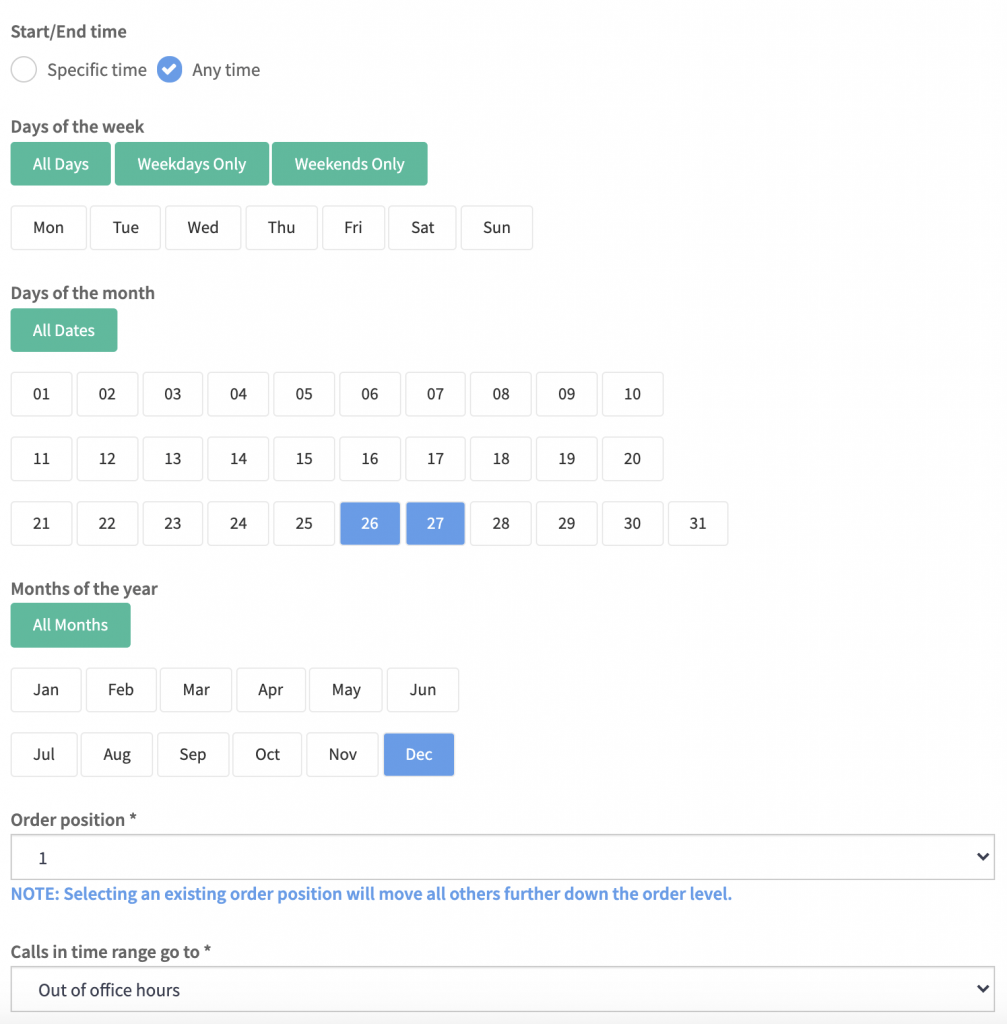
Starting late and closing early, and setting multiple days to Out of Office hours (advanced guide)
In this example, we’re using Packnet’s holiday working hours and applying them to our main number, which already has active TODR rules.
Because we already have an active TODR rule for our regular working hours (Mon-Fri, 08:30-17:00), the majority of rules we’re adding today are routing to the Out of Office hours dial plan.
For example, on 24th December we open at 10:00 and close at 15:00 – add out of office rules for 08:30-10:00 and 15:00-17:00. Our original work hours rule already caters to the times we’re actually open.
Your own rules will probably differ from ours – but just remember to add Out of Office rules around your regular working hours.
Our normal working hours:
Monday to Friday, 08:30-17:00
Our holiday working hours:
| Date | Opening |
|---|---|
| Friday 24th December | 10:00-15:00 |
| 25th-28th December | Closed |
| Wednesday 29th December | 10:00-15:00 |
| Thursday 30th December | 10:00-15:00 |
| Friday 31st December | 10:00-15:00 |
| Monday 3rd January | Closed |
Our existing active TODR rules:
| Existing Rule 1 | |
|---|---|
| Start Time | 08:30 |
| End Time | 17:00 |
| Days of the week | Weekdays only |
| Days of the month | None selected |
| Months of the year | All months |
| Order position | 1 |
| Calls in time range go to | Working hours |
| Existing Rule 2 | |
|---|---|
| Start Time | Any time |
| End Time | Any time |
| Days of the week | All days |
| Days of the month | All days |
| Months of the year | All months |
| Order position | 2 |
| Calls in time range go to | Out of Office hours |
New Rule 1 – 08:30-09:59
Our first rule caters to all the days we open at 10:00 instead of 08:30.
We’ll add one rule that sends calls to the Out of Office hours dial plan between 08:30 and 09:59 on the 24th, 29th, 30th, and 31st of December.
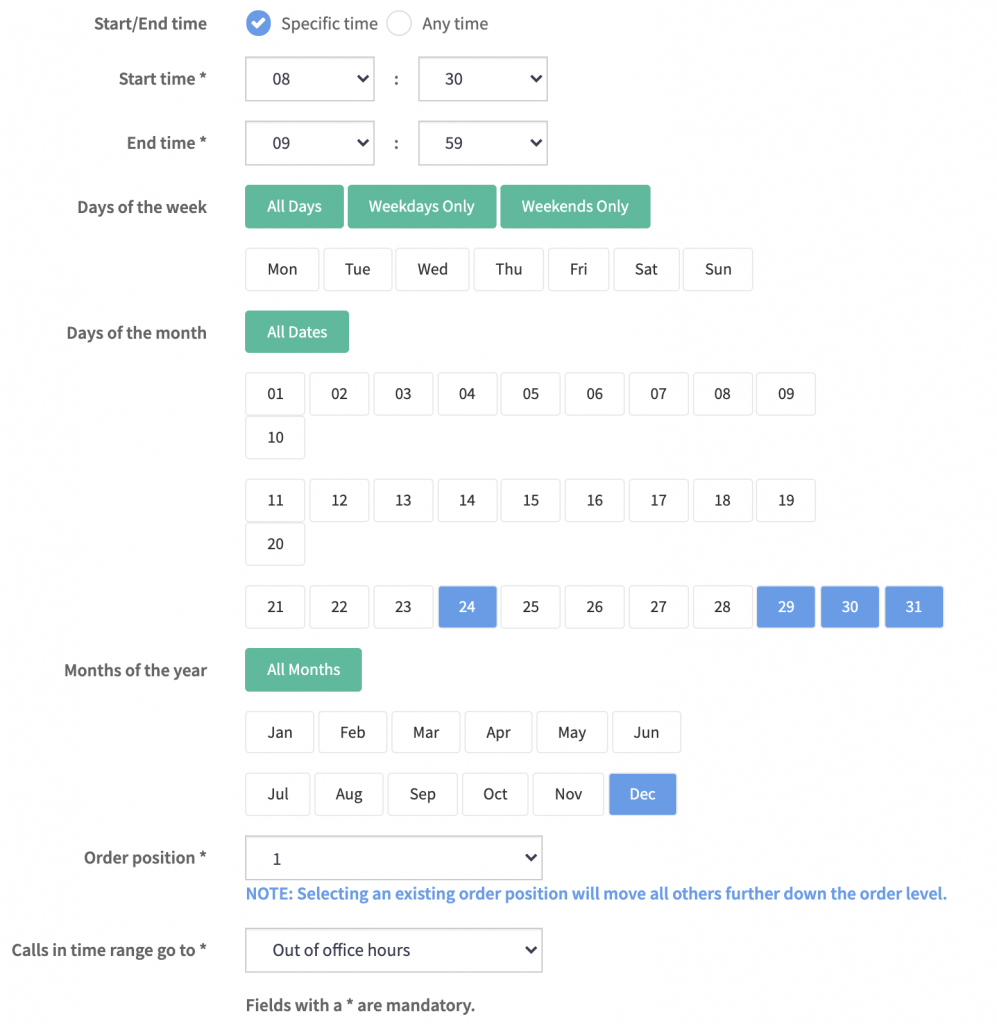
Rule list after adding this rule:
| Start Time | End Time | Days of week | Days of month | Month(s) | Go to |
|---|---|---|---|---|---|
| 08:30 | 09:59 | Every day | 24, 29, 30, 31 | Dec | Out of office hours |
| 08:30 | 17:00 | Weekdays only | All days of the month | All Months | Working hours |
| All day | Every day | All days of the month | All Months | Out of office hours | |
New Rule 2 – 15:00-17:00
Our second rule caters to all the days we close at 15:00 instead of 17:00.
We’ll add one rule that sends calls to the Out of Office hours dial plan between 15:00 and 17:00 on the 24th, 29th, 30th and 31st of December.
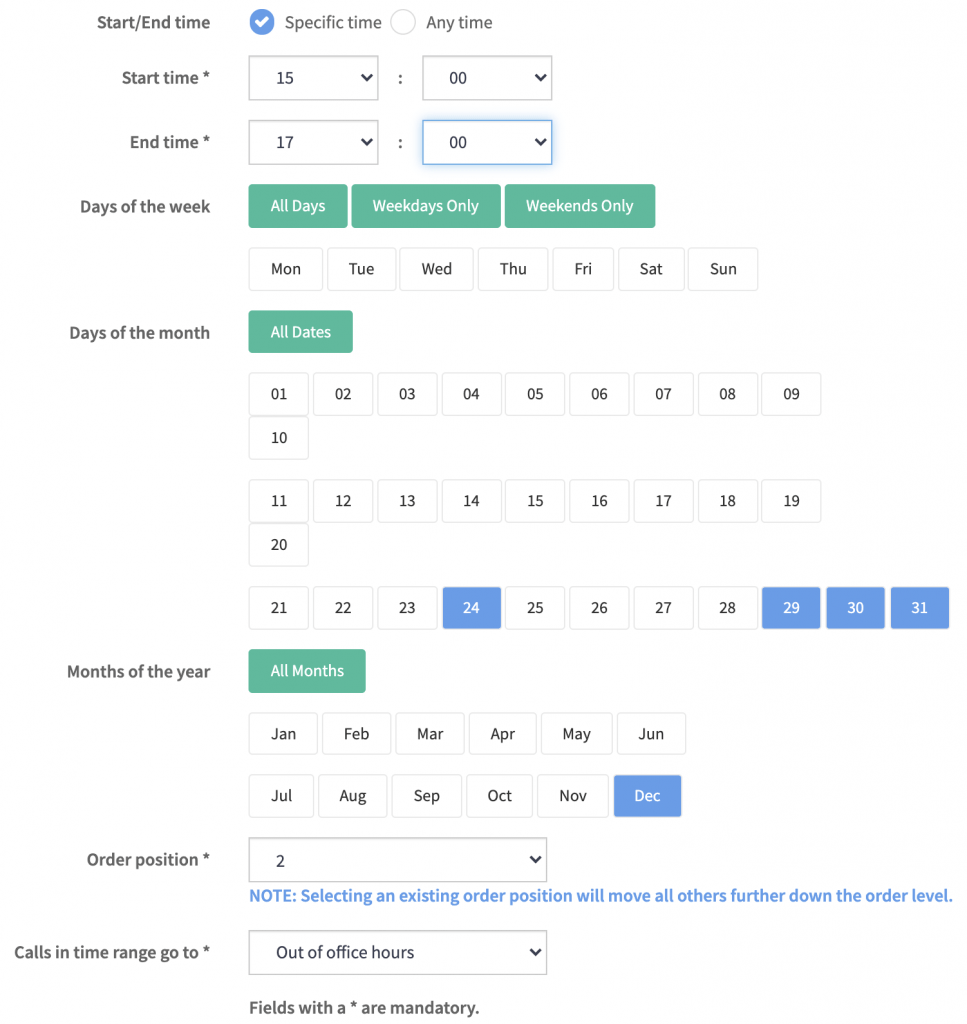
Rule list after adding this rule:
| Order | Start Time | End Time | Days of week | Days of month | Month(s) | Go to |
|---|---|---|---|---|---|---|
| 1 | 08:30 | 09:59 | Every day | 24, 29, 30, 31 | Dec | Out of office hours |
| 2 | 15:00 | 17:00 | Every day | 24, 29, 30, 31 | Dec | Out of office hours |
| 4 | 08:30 | 17:00 | Weekdays only | All days of the month | All Months | Working hours |
| 6 | All day | Every day | All days of the month | All Months | Out of office hours | |
New Rule 3 – Closed 25th-28th December
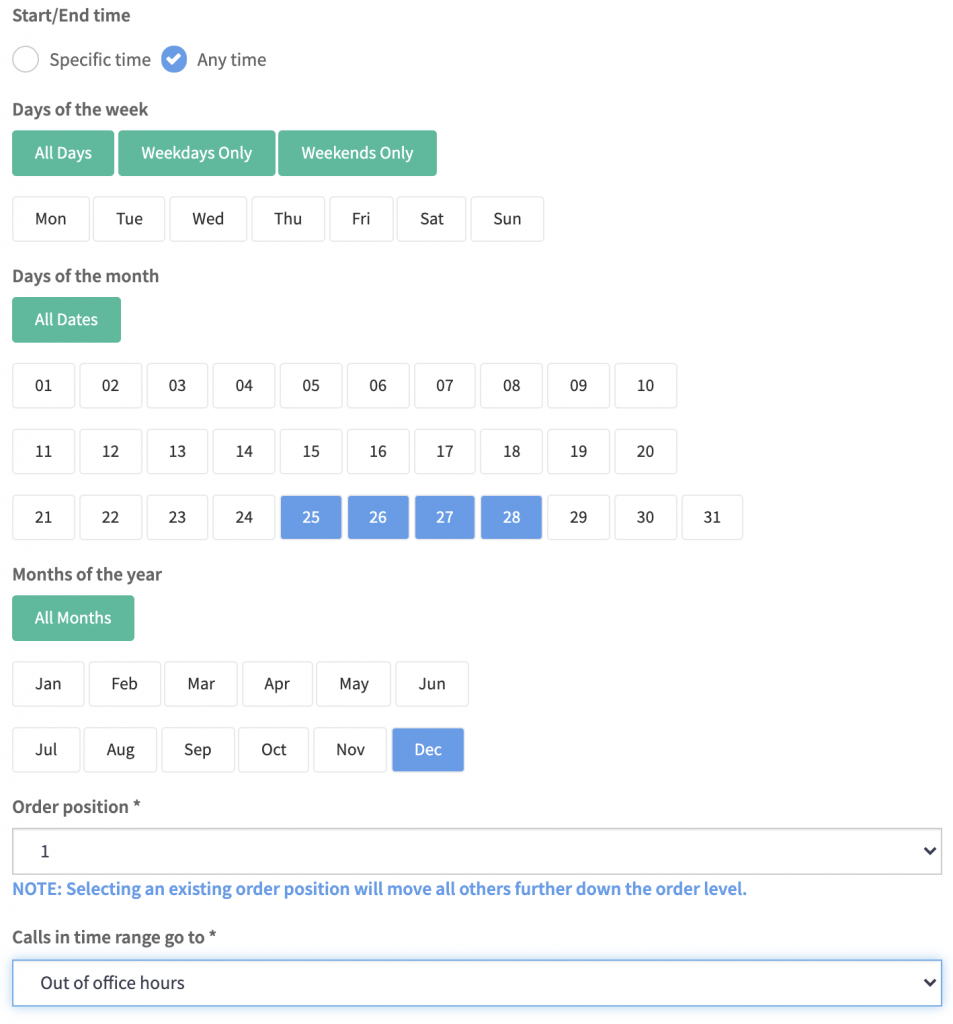
Rule list after adding this rule:
| Order | Start Time | End Time | Days of week | Days of month | Month(s) | Go to |
|---|---|---|---|---|---|---|
| 1 | 08:30 | 09:59 | Every day | 24, 29, 30, 31 | Dec | Out of office hours |
| 2 | 15:00 | 17:00 | Every day | 24, 29, 30, 31 | Dec | Out of office hours |
| 3 | All day | Every day | 25, 26, 27, 28 | Dec | Out of office hours | |
| 4 | 08:30 | 17:00 | Weekdays only | All days of the month | All Months | Working hours |
| 6 | All day | Every day | All days of the month | All Months | Out of office hours | |
New Rule 4 – Closed 3rd January
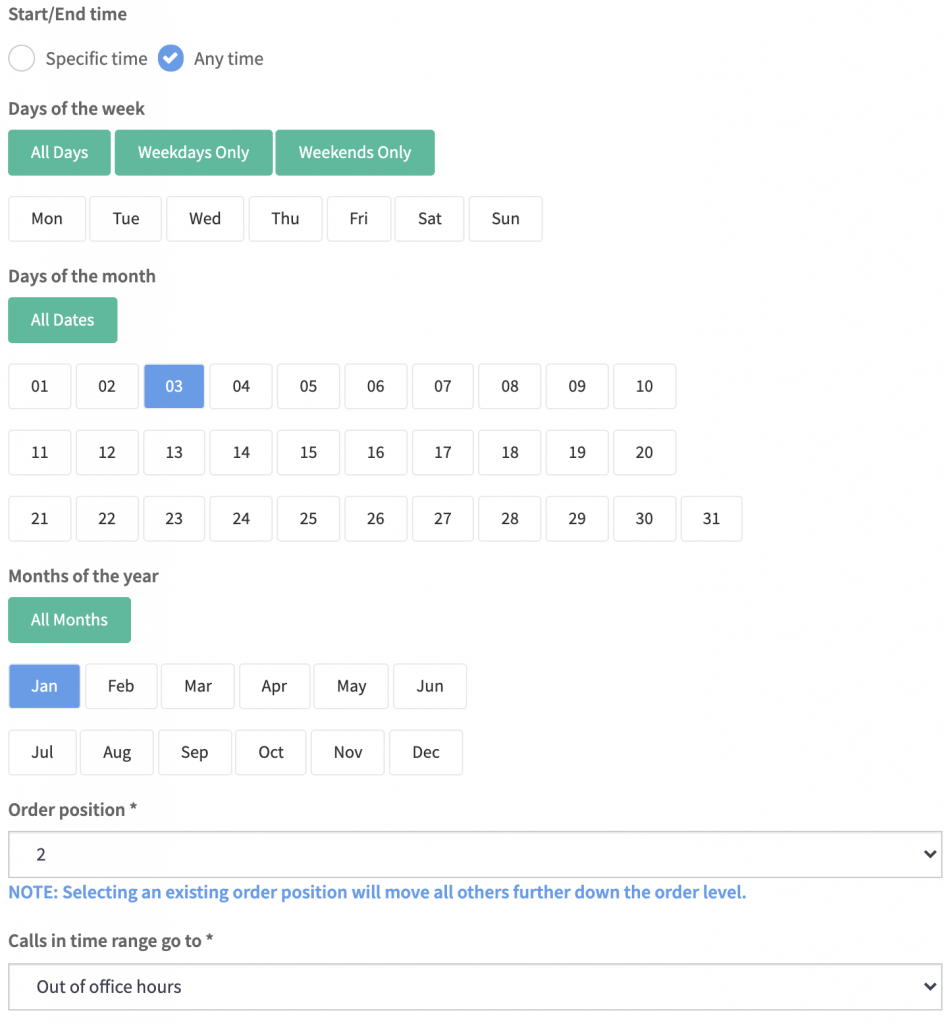
Rule list after adding this rule:
| Order | Start Time | End Time | Days of week | Days of month | Month(s) | Go to |
|---|---|---|---|---|---|---|
| 1 | 08:30 | 09:59 | Every day | 24, 29, 30, 31 | Dec | Out of office hours |
| 2 | 15:00 | 17:00 | Every day | 24, 29, 30, 31 | Dec | Out of office hours |
| 3 | All day | Every day | 25, 26, 27, 28 | Dec | Out of office hours | |
| 4 | All day | Every day | 03 | Jan | Out of office hours | |
| 5 | 08:30 | 17:00 | Weekdays only | All days of the month | All Months | Working hours |
| 6 | All day | Every day | All days of the month | All Months | Out of office hours | |
Final Rule List
As long as all the rules you’ve added are ABOVE your original work hours rule, you’re good to go. If they aren’t, click Modify Rule and update the relevant order positions.
| Order | Start Time | End Time | Days of week | Days of month | Month(s) | Go to |
|---|---|---|---|---|---|---|
| 1 | 08:30 | 09:59 | Every day | 24, 29, 30, 31 | Dec | Out of office hours |
| 2 | 15:00 | 17:00 | Every day | 24, 29, 30, 31 | Dec | Out of office hours |
| 3 | All day | Every day | 25, 26, 27, 28 | Dec | Out of office hours | |
| 4 | All day | Every day | 03 | Jan | Out of office hours | |
| 5 | 08:30 | 17:00 | Weekdays only | All days of the month | All Months | Working hours |
| 6 | All day | Every day | All days of the month | All Months | Out of office hours | |