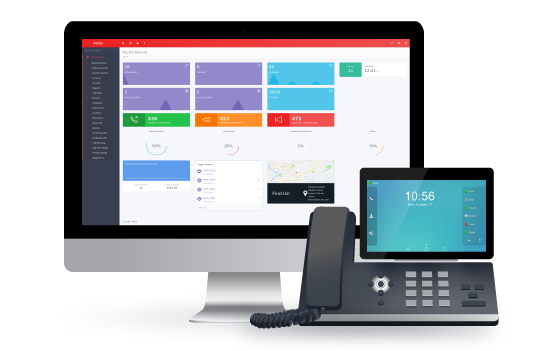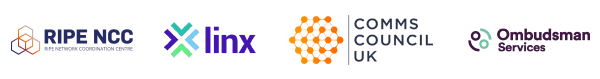Let’s start with the basics and what’s required before we talk about how it’s installed and used.
- Internet connection.
- Local network including router and switches.
- Cat5 or Cat6 network infrastructure (ethernet cables)
- Hosted Telephony account with an ITSP
- IP Phones
Internet Connection
So first you need an internet connection. You’re not going to get far without one of these. If you’re an SME then a simple FTTC (Fibre to the Cabinet) service can be used. Speeds of up to 80Mbps down, and 20Mbps back up are ideal for many businesses using VoIP.
Local Network
Secondly, to utilise your internet connection you need a local network. A local network can include, but is not limited to, a router, switches and any devices connected to the aforementioned pieces of equipment. Your router acts as a gateway to the wider internet, and your switches allow you to connect multiple phones and PCs to your router as most routers only come with between 2 and 5 network ports.
Cat5 or Cat6 network infrastructure
Cat5 or Cat6 cabling will be required to link your IP phones to your router. Commonly known as ethernet cables, every IP phone needs one to be able to connect to the internet. Ideally offices should have ethernet “points” at each desk. This allows for an easy set up, and provides a cleaner office without the worry of tripping over cables!
Hosted telephony VoIP account
Now you are in the best position possible to run a VoIP set up through your office. It’s time to get your hosted telephony account with an ITSP like Packnet. Because you have everything you need ready and waiting the entire process becomes incredibly simple.
IP Phones
After signing up to your ITSP, you will need to purchase some hardware, namely: IP phones. Most ITSPs can provision your phones remotely, removing the need for any manual intervention. This means once you receive your IP phones in the mail you can unbox and plug them directly into your ethernet points, which in turn connects to your router and pops the IP phone onto the internet!
The IP Phone will then talk to your ITSP over the internet and register onto their servers. Once that’s completed then you are good to go. You can start making and receiving calls straight away.
All done?
All in all, once you have your internet connection and local network set up, transferring over to VoIP can be done in less than 24 hours.